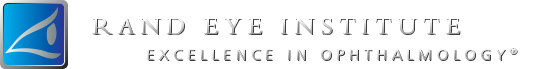Eye injuries come in all shapes, ways and forms, they occur when you lease expect it. Cleaning your home, playing catch with your children or even sitting at your work desk. Staring at a computer screen monitor for hours on end has become a norm in modern workdays, but inevitably, all that staring can put a real strain on your eyes.
Computer Eye Strain
Computer eye strain also known as, Computer Vision Syndrome (CVS), is not specifically one type of eye problem, but a whole range of eye strain and pain experienced by computer users. Working adults aren’t the only ones who are vulnerable to CVS (Computer Vision Syndrome). Kids who stare at portable gaming devices or use computers throughout the day at school and home also experience eye problems.
How Can Computer Screens Affect Vision?
Computer Vision Syndrome is similar to carpal tunnel syndrome and other stress-related injuries. It happens when the same motion is done over and over again and can worse the longer the activity is continued.
Working at a computer requires the eyes to stay in continuous focus and acquires a lot of effort from your eye muscles and is more strenuous than reading a book or looking at a piece of paper due to the elements of screen contrast, flicker and glare. Computers slow down the blinking rate, so eyes can dry out easily. Computer related eye injuries are more likely to occur if you already have an eye problem – such as nearsightedness or astigmatism.
What are the symptoms of Computer Vision Syndrome?
- Blurred vision
- Double vision
- Dry eyes
- Red eyes
- Headaches
- Neck and/or back pain
- Stinging and itchy sensation
- Temporary myopia (can’t see distant objects clearly right after computer use)
Tips on How to avoid Computer Vision Syndrome?
- Sit about 25 inches away from the computer screen and position your screen so your eyes gaze slightly downward.
- Follow the 20-20-20 rules! Every 20 minutes shift your eyes to look at an object at least 20 feet away for at least 20 seconds.
- Reduce glare from the screen by lighting the area properly.
- If your eyes start to feel dry, use artificial tears to keep them feeling fresh.
- Don’t forget to blink!